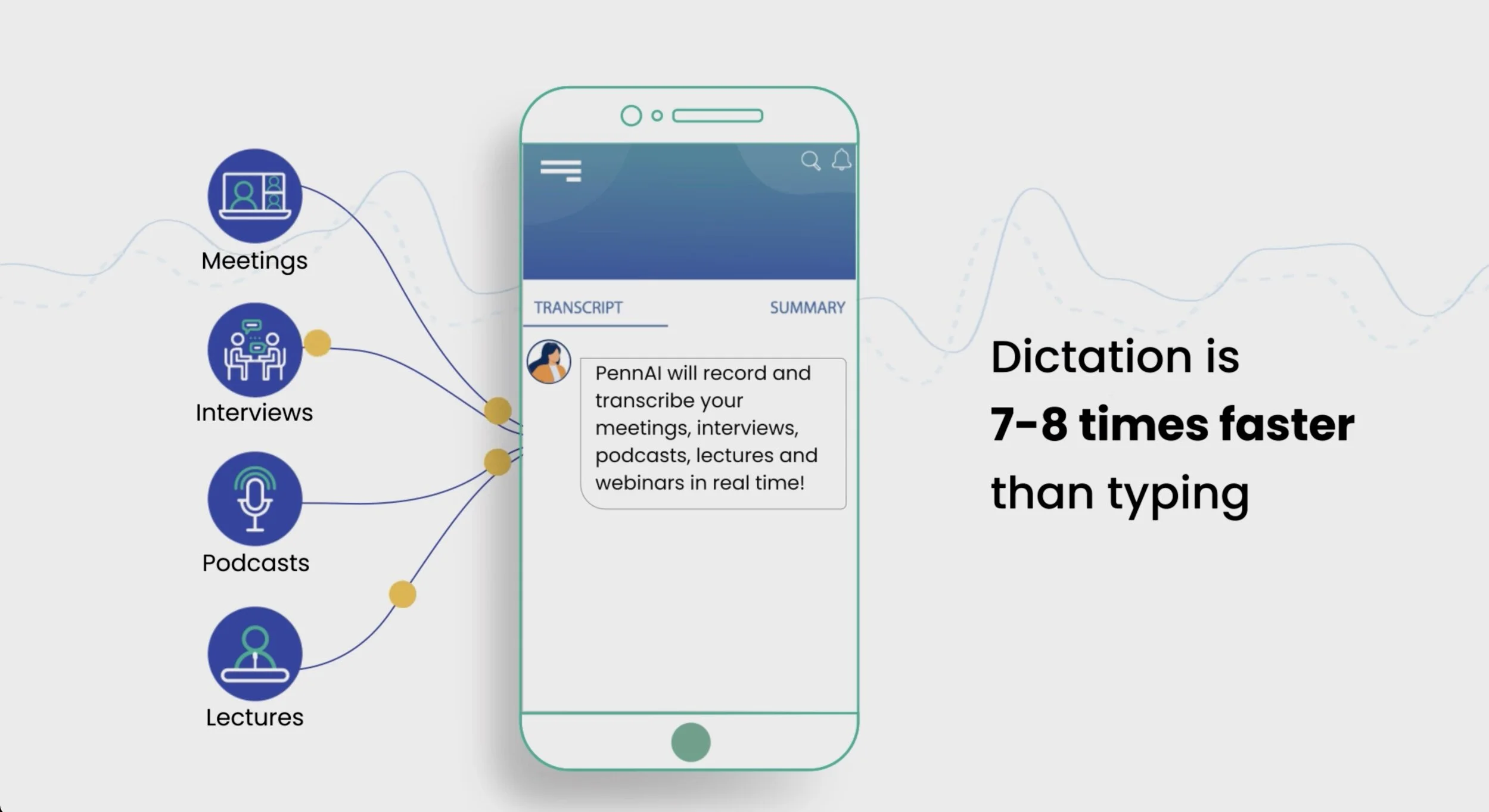“Incredibly efficient! It captures my words and converts them to text in real-time and in just a few seconds a summary was created. Just as advertised. Thank you.
”
“Exactly what I needed. I used the Penn AI app to record everything I learned in class and it created a summary to write my paper. Highly recommended to every student out there!
”
“PennAI is an amazing app! The AI-powered transcription is incredibly accurate and the summaries are so helpful. I use it for work and personal projects.
”
“Complete game changer! I have been using the new version to generate summaries in second. It saves me so much time and delivers accurate concise summaries. It is perfect for digesting long meetings without missing key points.”
Accomplish More With Voice
It’s time to expect more! Leverage the powerful live transcription capabilities of PennAI to capture a more complete record of your voice conversations.
Watch The Video ↓
Improve Productivity
One-click instantly captures your voice conversations
End meetings with a summary of what you accomplished in seconds vs. minutes.
Pause the recording to go on or off record.
Connect your calendar for a more convenient way to stay on track with upcoming meetings while on the go.
Create agendas before meetings to guide your discussions.
Become More Engaged
Focus less on note taking and back on the discussion
Remove the burden of having one key person taking notes.
Conduct more focused result oriented in-person or remote meetings.
Run better meetings.
Streamline Collaboration
Foster a culture of ownership and accountability
Share transcription and summary with colleagues or members of PennAI to keep in sync on tasks or simply to stay connected.
Ensure everyone has the context they need to be effective.
Communicate meeting outcomes such as action items, follow-ups and next steps in preparation for the next meeting.
Get Organized
Organize recordings into personalized folders and find information fast
Conduct rich text, phrase or keyword searches to quickly and more easily find important information.
Locate any meeting transcription and summary based on recording date.
Gain visibility into unproductive meetings or interactions.
Frequently Asked Questions
-
PennAI app is an AI-powered voice transcription platform to record, transcribe, and summarize voice conversations in real-time. It accurately records speech, quickly converts spoken words into written text and produces a detailed summary within seconds that is actionable, searchable and shareable.
-
Simply download the PennAI app from Apple or Google Play stores, create an account, and start transcribing your audio files or live conversations.
-
The PennAI voice transcription platform uses advanced AI to achieve accuracy rates of 95% or higher, depending on audio quality and clarity of speech.
-
Yes, our platform supports multi-speaker transcription and can differentiate between speakers, labeling them as Speaker 1, Speaker 2, etc.
-
-
Yes, you can easily review and edit not only the transcriptions but also the summaries directly within the app for complete accuracy.
-
PennAI takes privacy and security seriously. We use industry-standard encryption to ensure your recordings and transcriptions are secure giving you full control over your data and information. Your data is never shared without your consent.
-
Absolutely! PennAI’s custom AI Agent is available 24/7 to assist you with all questions or technical issues immediately. If you choose to speak to a member of our support team, they are also available 24/7 via email at support@penn.ai