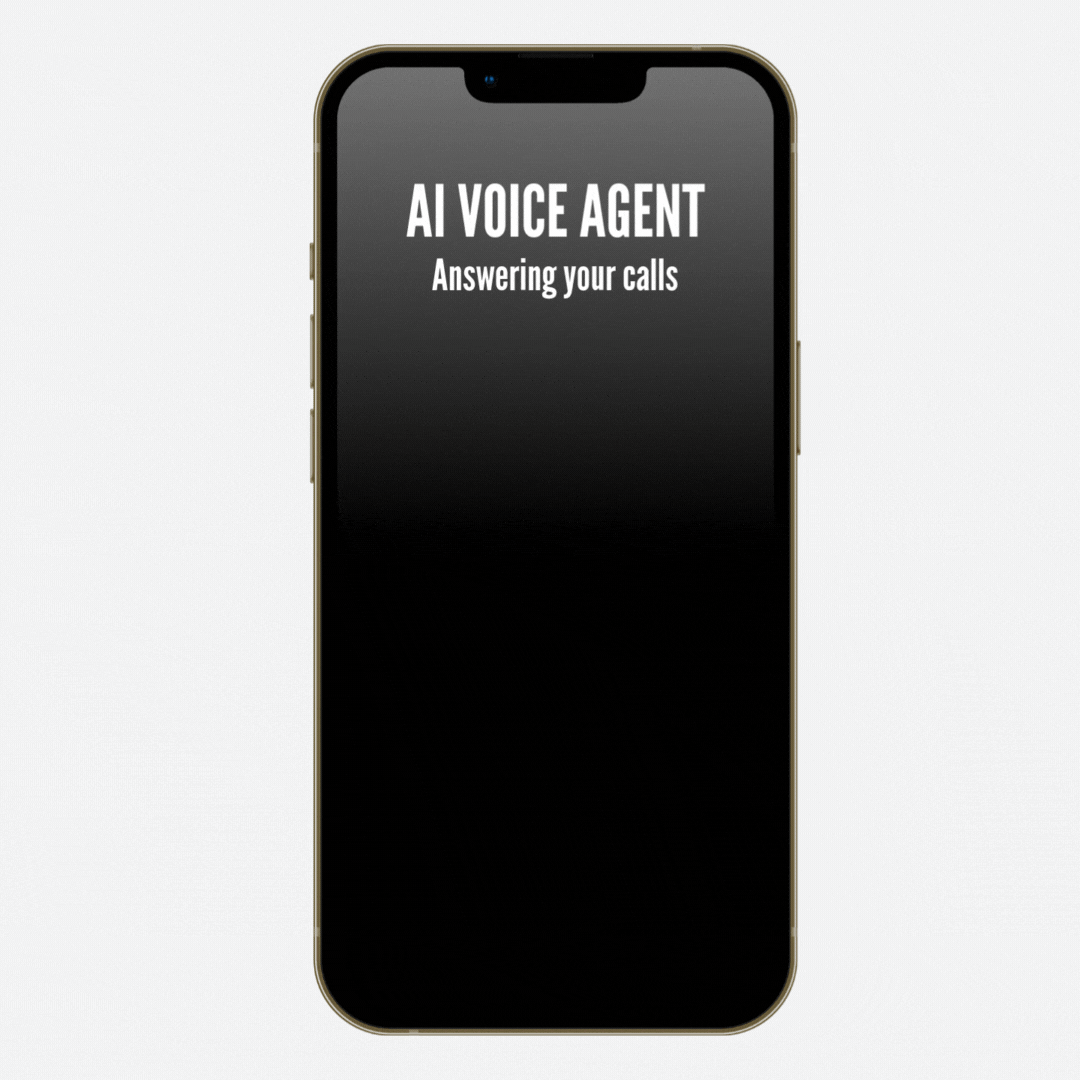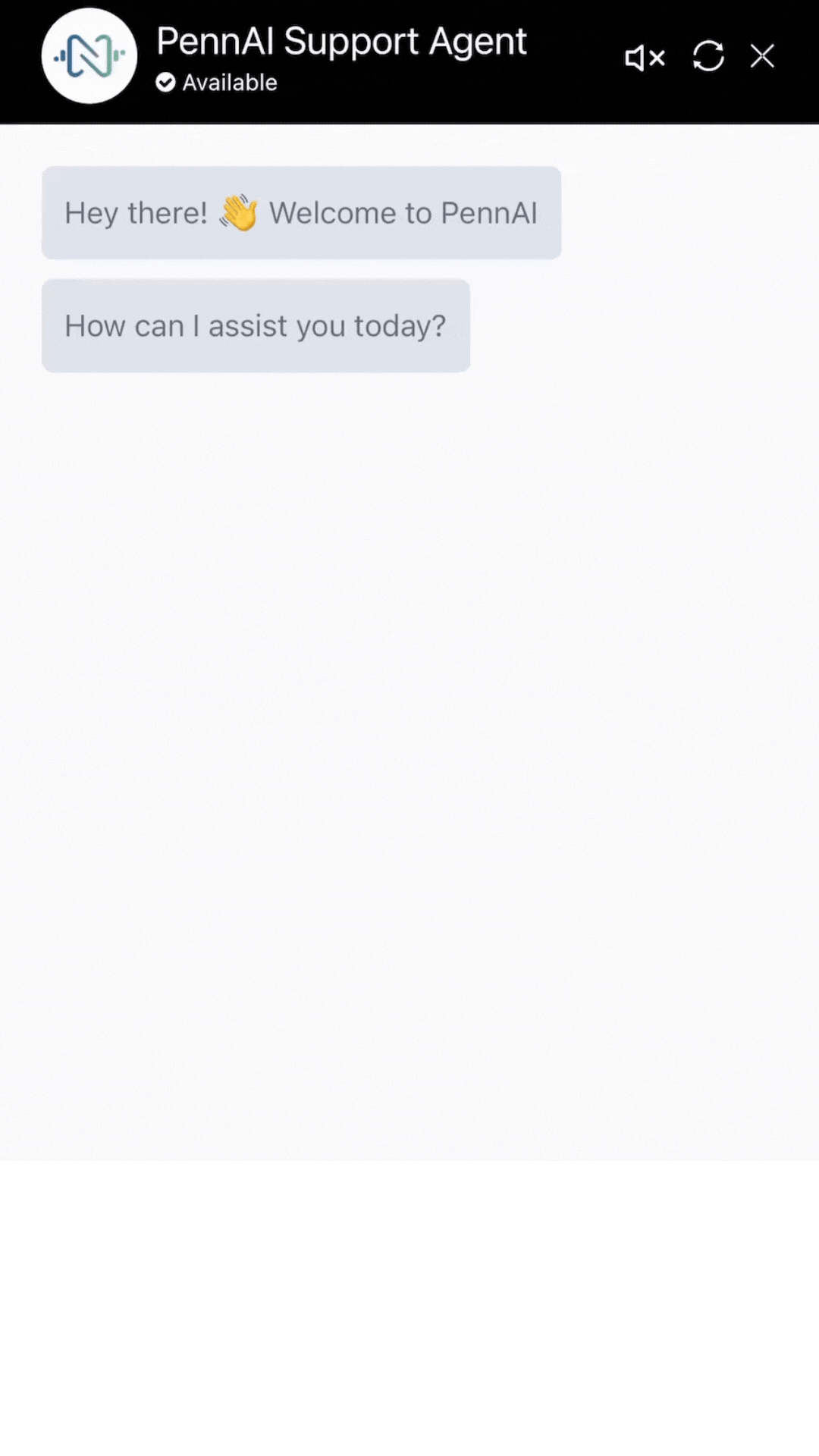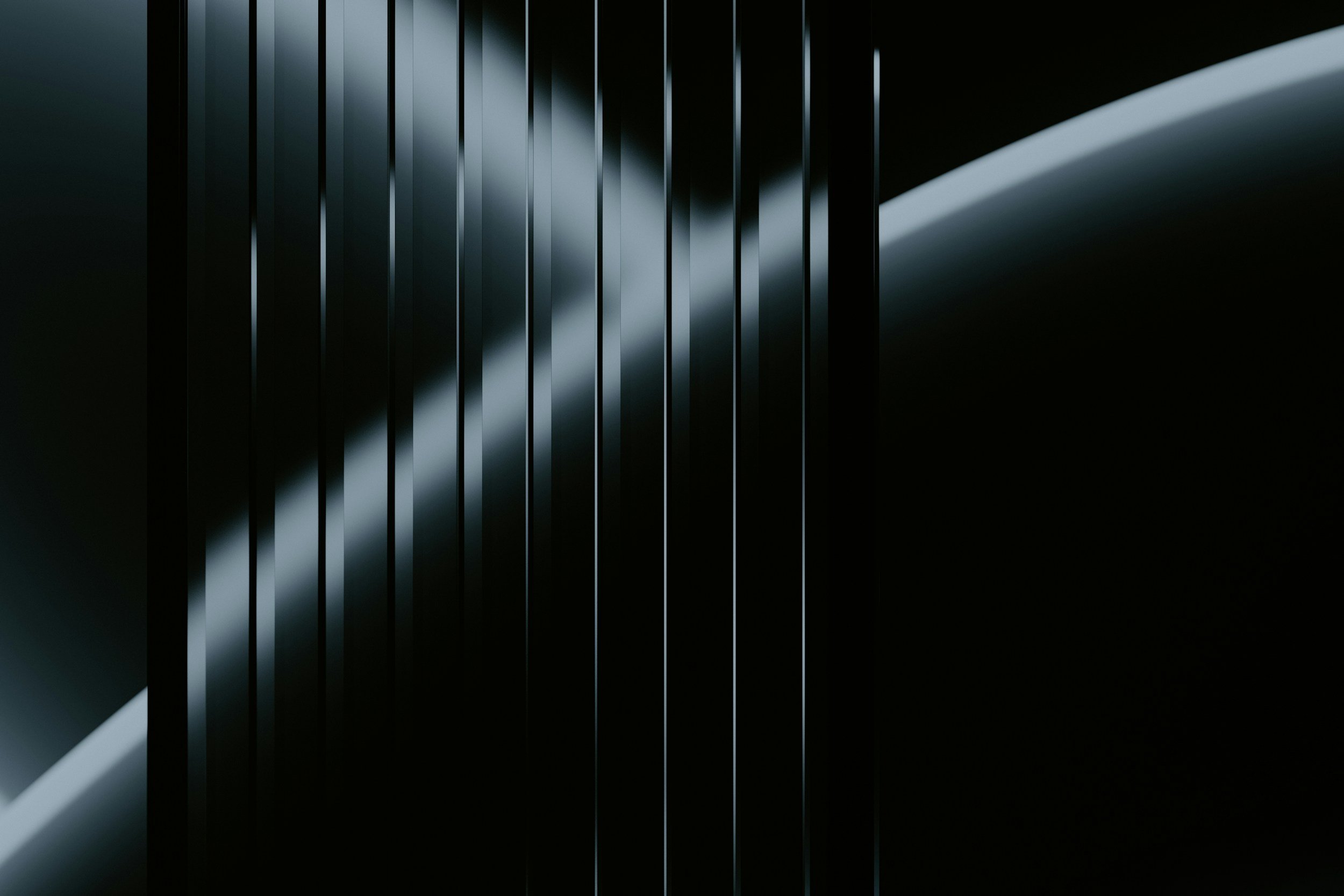
Your AI-Powered Copilot
For Productivity and Growth
Democratizing AI assistance for individuals and businesses
Explore our products designed to immediately boost your productivity
Penn AI App
AI Note-Taking App
Download now from the Apple and Google Play stores to record and , transcribe your voice conversations in real-time. Generate summary insights in seconds (agenda, overview, notes, action items and more!)
Note-Taking just got easier...!!
Penn AI Agent (Voice)
AI Voice Agents
AI voice agents answers every call and converts them Into revenue.
Your 24/7 AI Receptionist ensures you never miss calls or customers. These multilingual AI Voice Agents handle unlimited inbound leads and outbound campaigns, qualify prospects, and book appointments around the clock.
The only voice AI you’ll trust on your busiest days when you can’t afford to miss a call..
Penn AI Agent (Chat)
AI Chat Agents
Turn website and social media visitors into paying customers automatically with AI Chat agents
These intelligent conversational AI Agents provide AI-powered assistance where they learn, grow, answer questions, qualify leads, and book meetings 24/7.
Built for any industry or any use case in minutes.
Frequently Asked Questions
-
PennAI is an AI-driven productivity and automation platform designed to transform how individuals and businesses manage conversations and customer interactions.
With solutions ranging from a powerful voice transcription app to custom AI agents, PennAI empowers users to streamline workflows, enhance communication, and provide round-the-clock support. It combines real-time transcription and summarization with intelligent AI assistance to help users work smarter and achieve more.
-
Penn AI’s mission is to empower individuals and businesses with innovative AI solutions that simplify communication, enhance productivity, and deliver exceptional customer experiences, enabling users to focus on what truly matters.
-
PennAI: Revolutionizing Productivity with AI
PennAI offers cutting-edge solutions to streamline your workflow and enhance efficiency:
AI Note-Taking App: Available on Apple and Google Play, this app records, transcribes, and summarizes conversations in real-time, eliminating the need for manual note-taking. Start with 100 free lifetime minutes and experience the ease of automated transcription.
Custom AI Agents: Tailored AI solutions for any industry, built in under 3 minutes. These autonomous agents provide 24/7 expert support, generate leads, and schedule appointments directly on your business website.
Discover how PennAI transforms the way you work!
-
PennAI is designed for individuals and businesses of all sizes across various industries. Whether you're a professional looking to eliminate manual note-taking or a business aiming to enhance customer support, PennAI has a solution for you.
-
PennAI Voice Transcription App -You can download from the Apple App Store or Google Play Store and start using it with 100 free transcription minutes.
Custom AI Agents - Go to the pricing page, select and purchase the plan that best suites your business needs.